Spring 설치 및 프로젝트 생성 시 오류 설정
spring 이 설치되어 있는 eclipse (sts) 설치
Spring Tool Suite 3.9.14 - New and Noteworthy
Spring Tool Suite 3.9.14: New and Noteworthy Important Note This is a minor bugfix and maintenance release that we ship to our existing STS3 users beyond the announced maintenance lifespan for your convenience. We strongly recommend to update to the new Sp
docs.spring.io
STS3 버전 사용할 것임
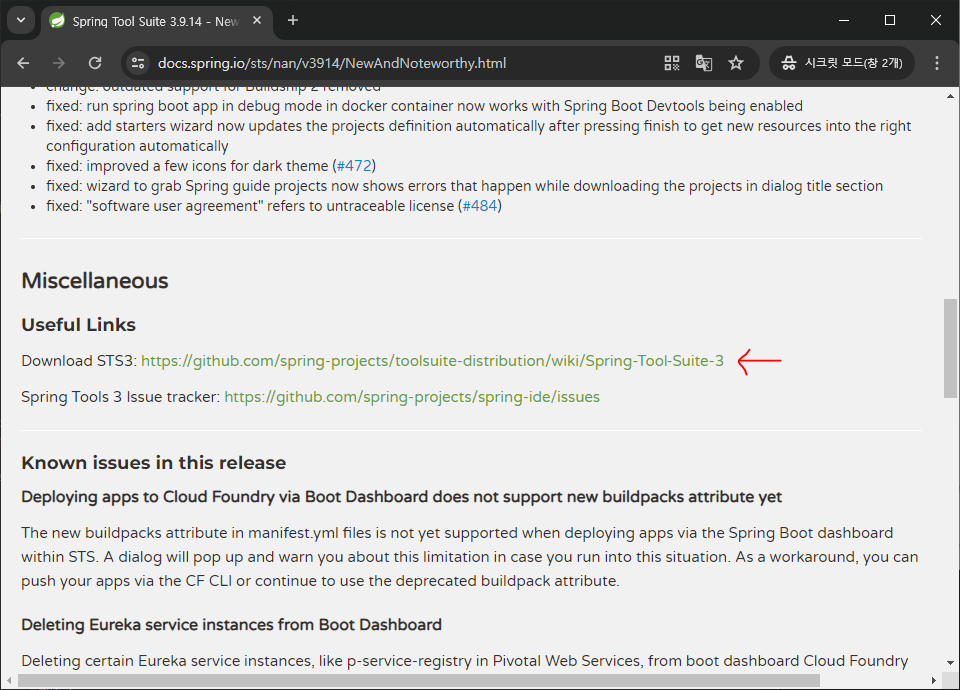
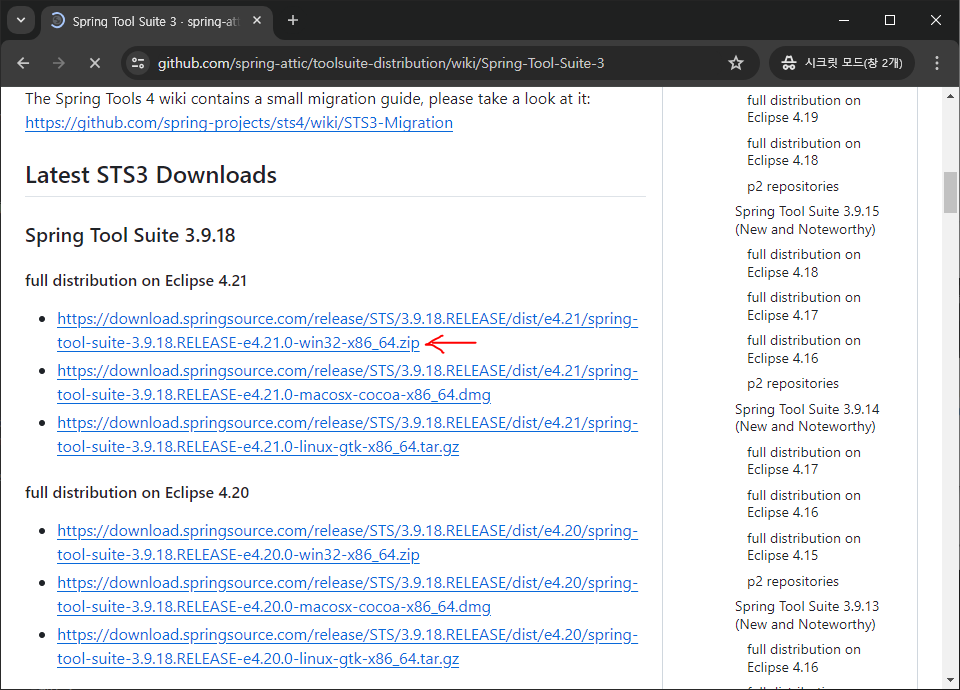
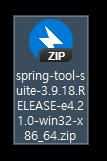
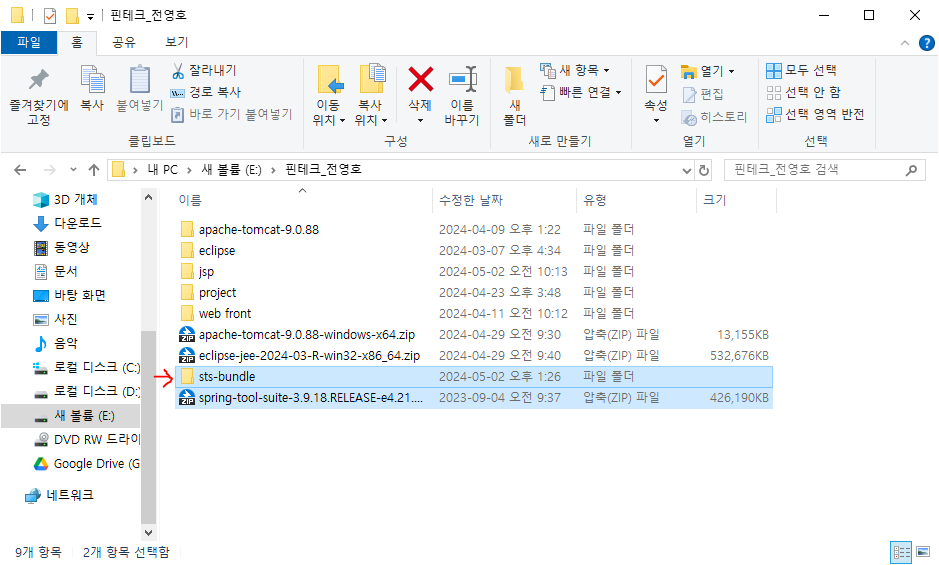
압축 해제된 폴더 안에 sts-3.9.18.RELEASE 폴더 안에 STS.exe 가 존재

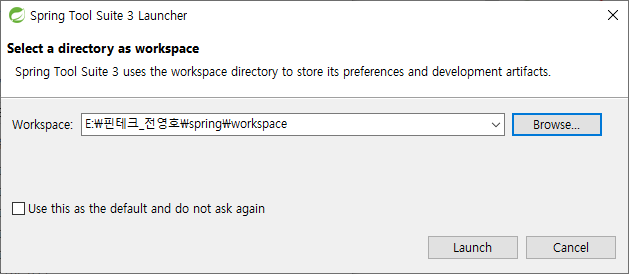
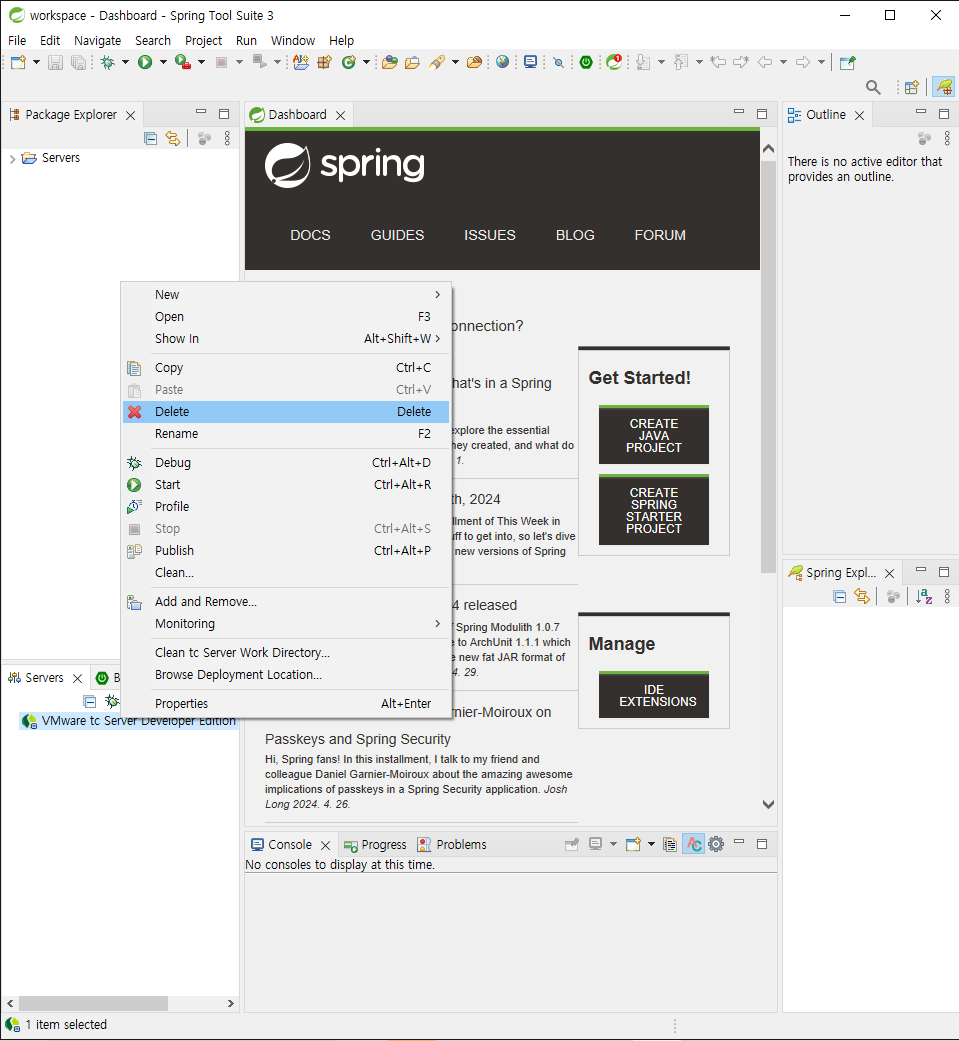
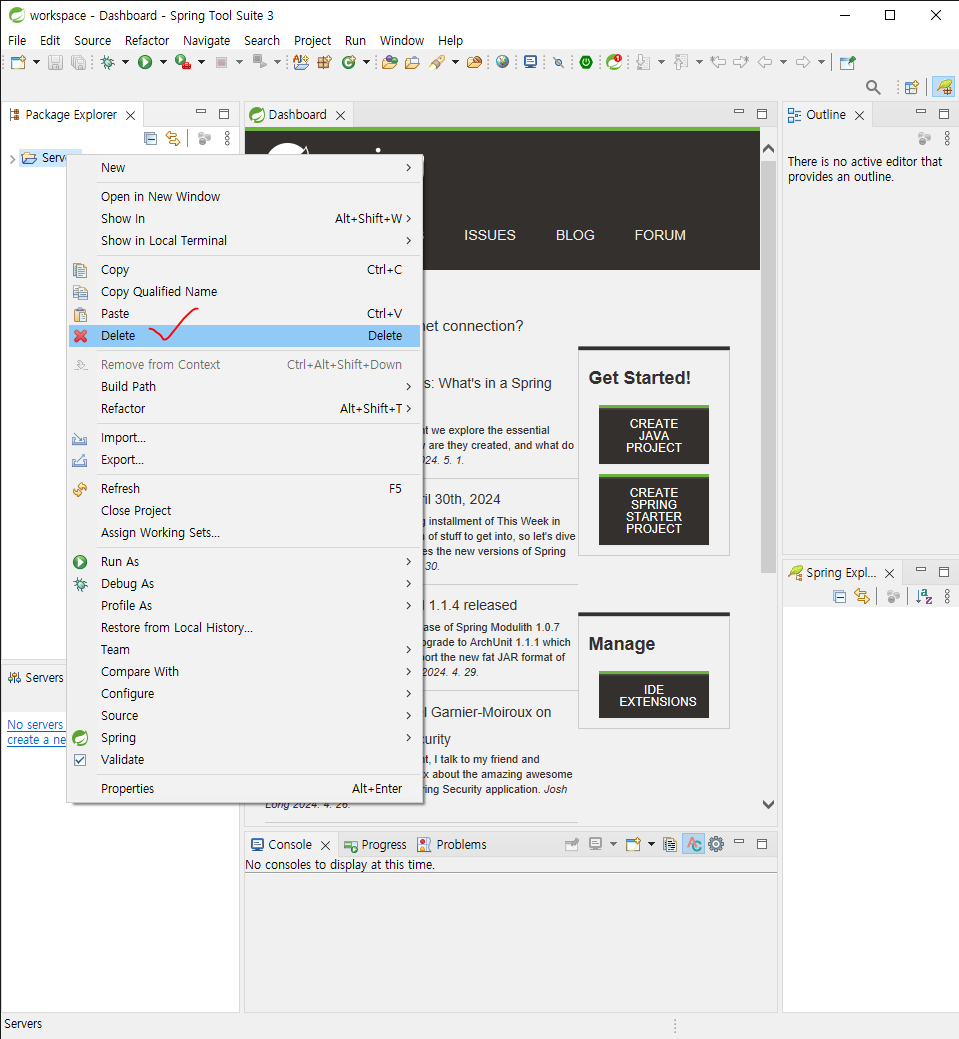
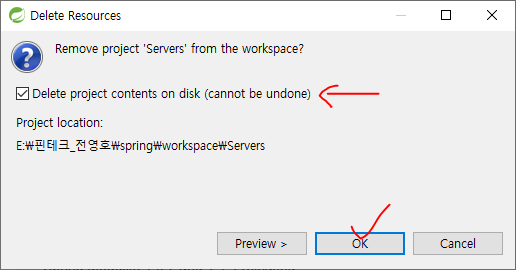
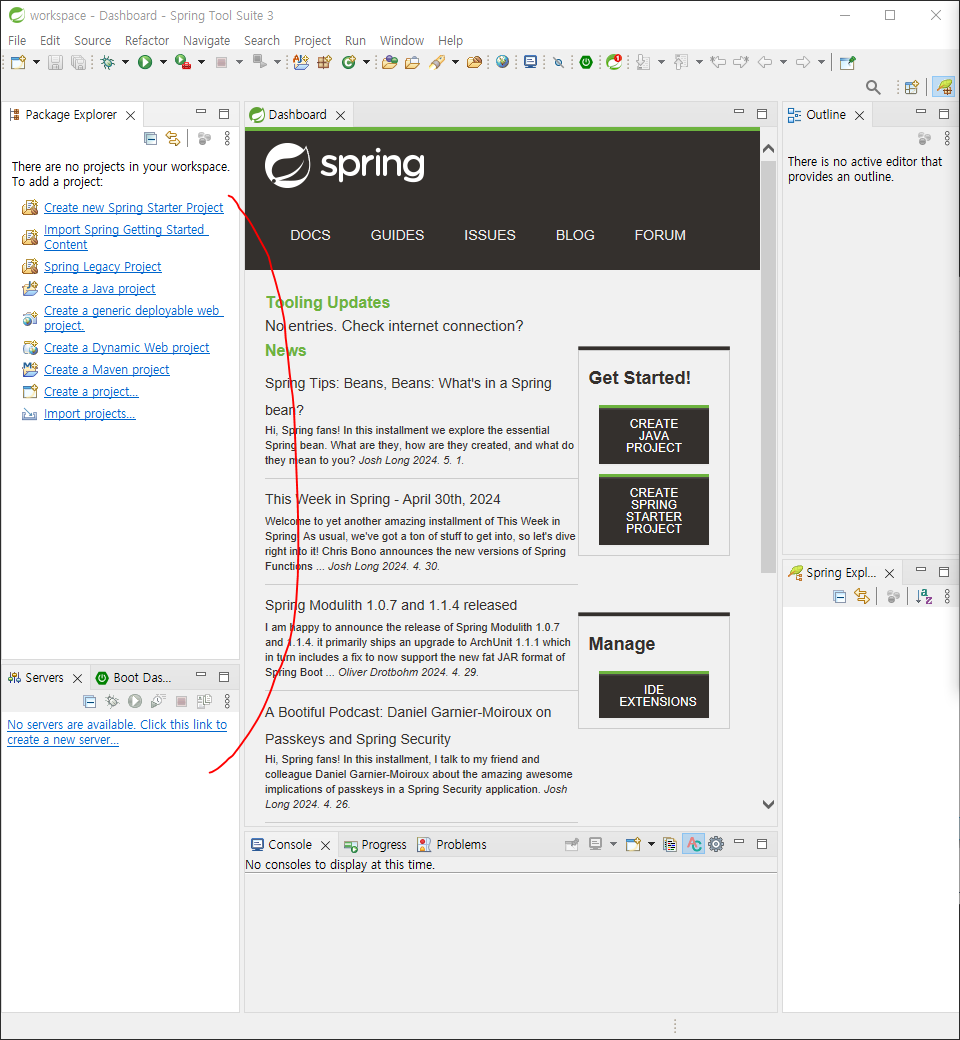
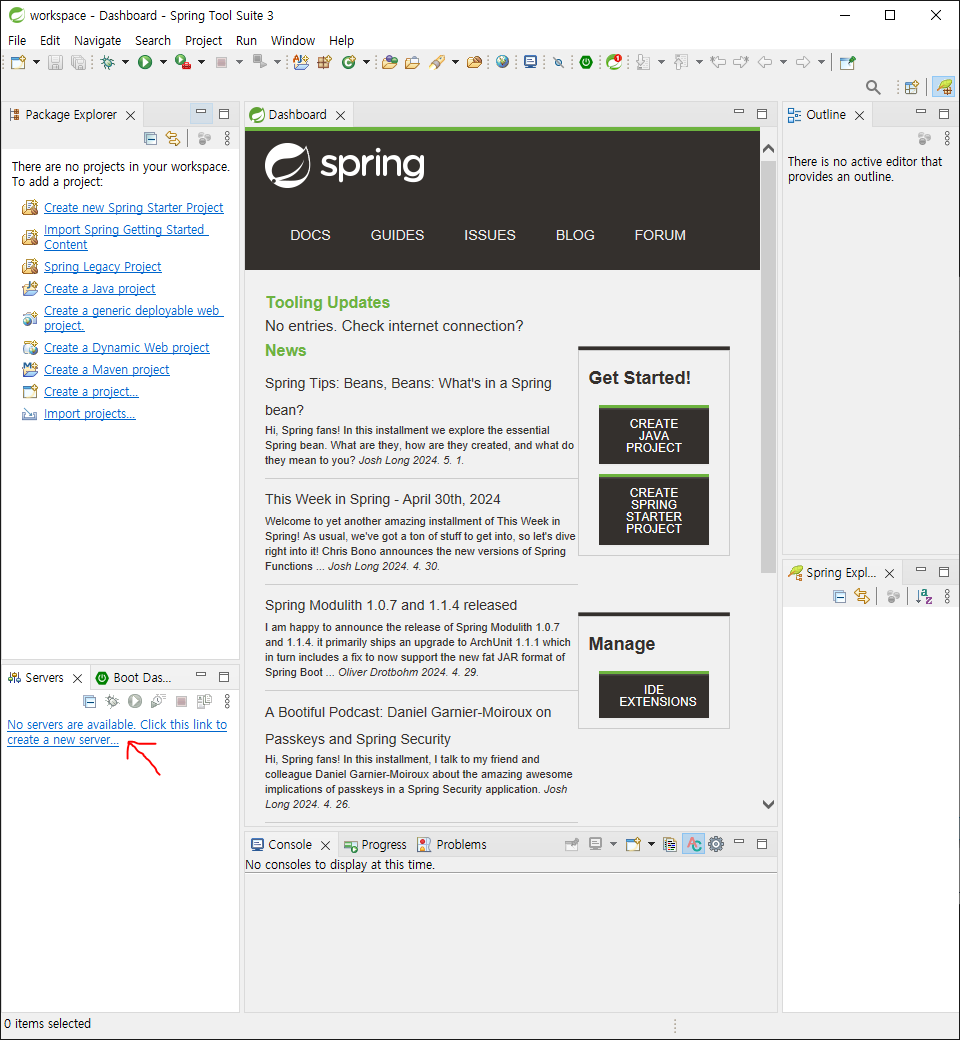
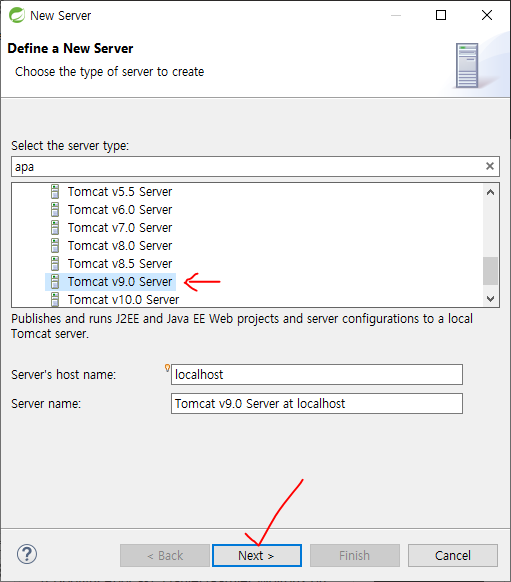
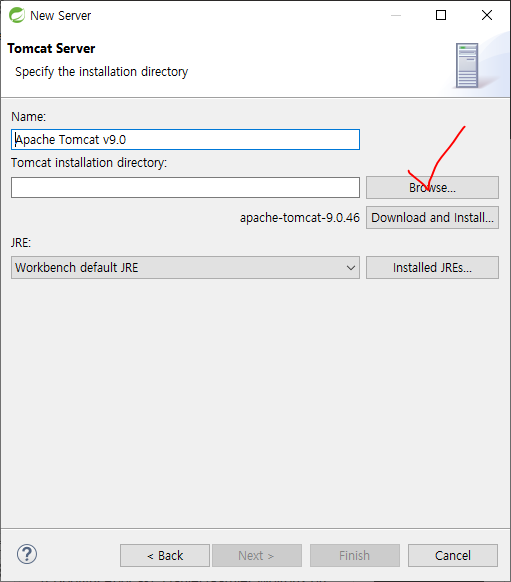
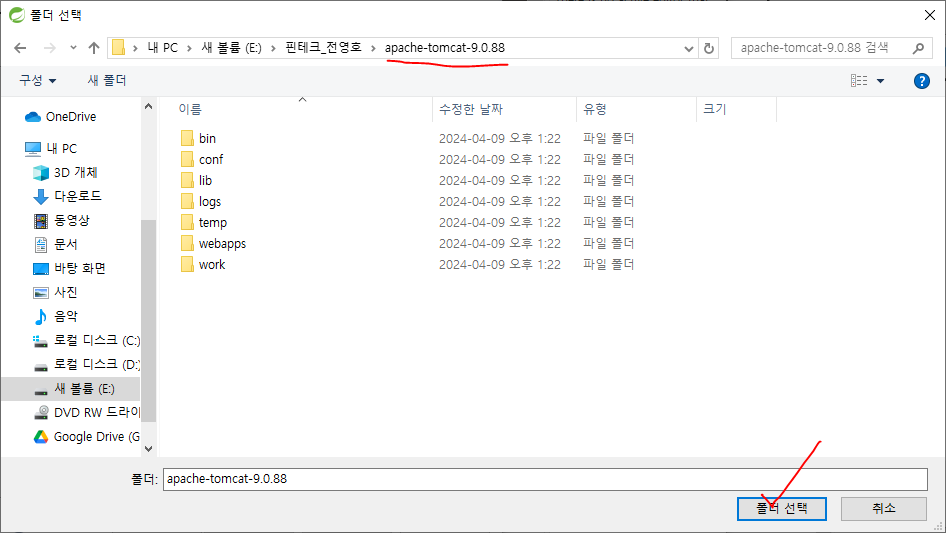
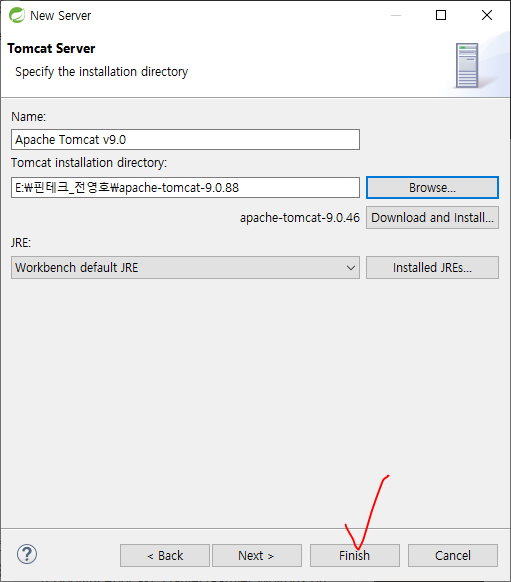
잠시 STS 종료 후 진행
위 zip 파일 다운로드 받아 압축 해제
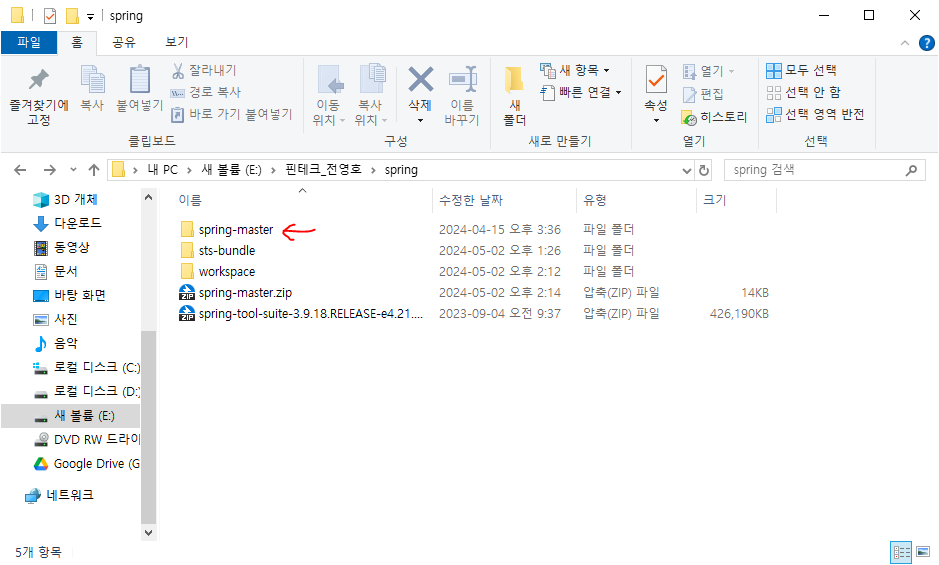
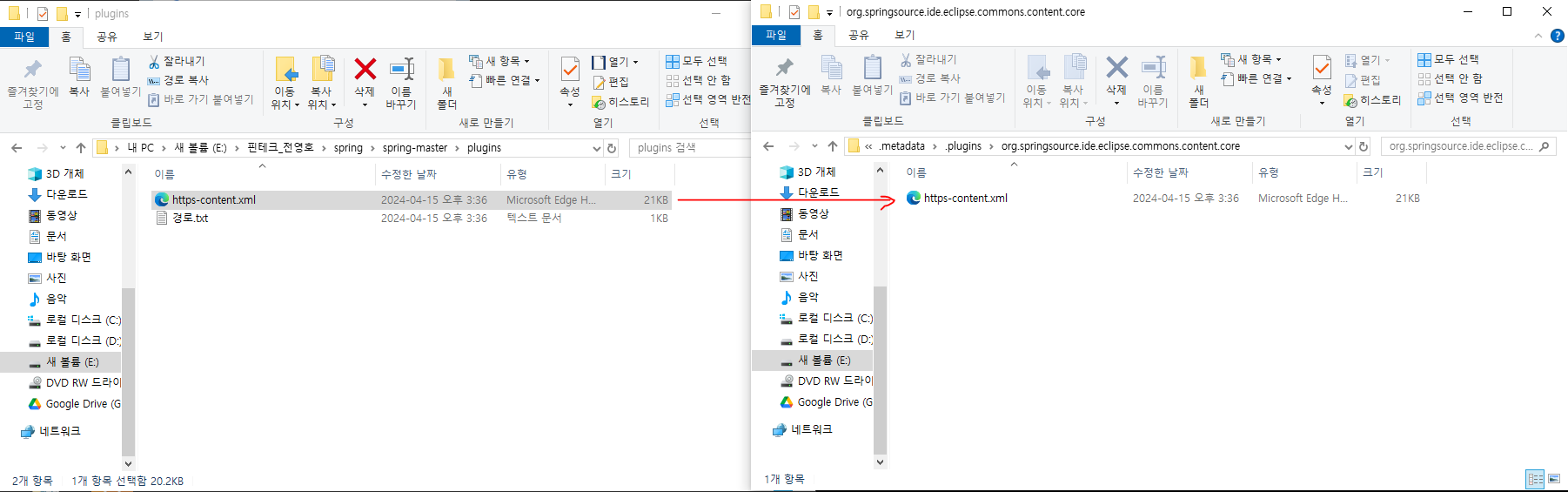
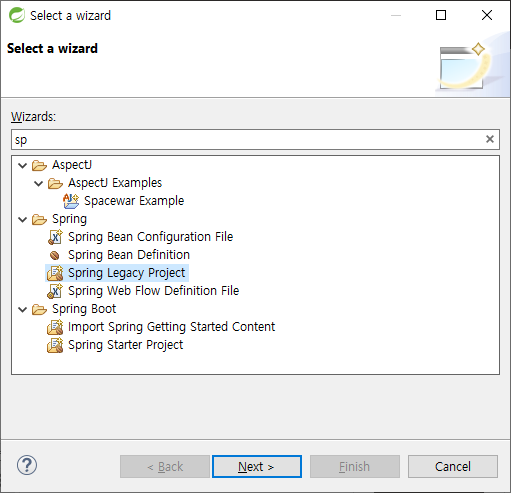
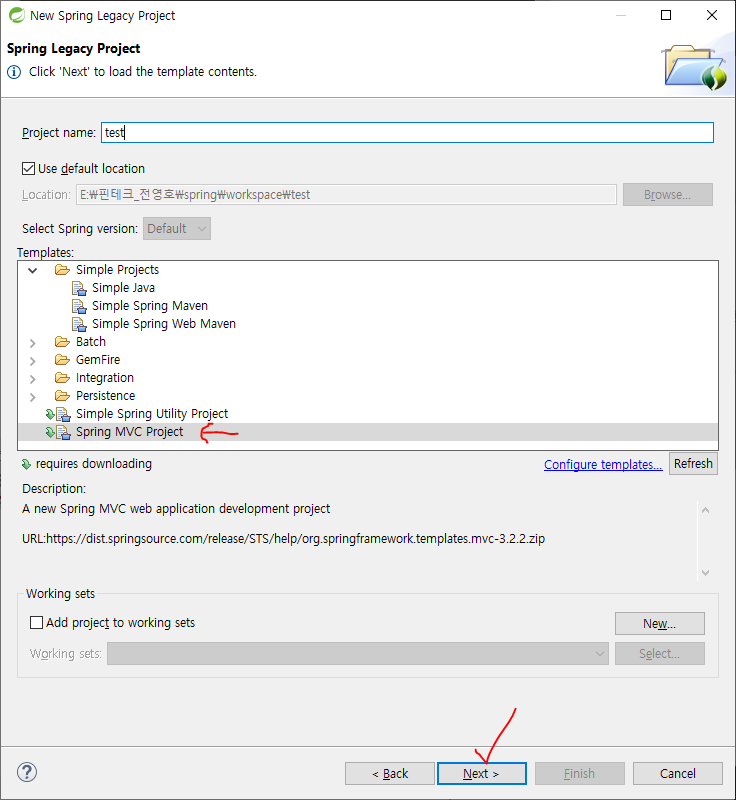

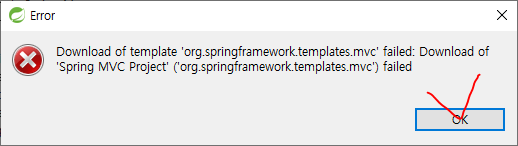
다시 STS 종료 후 아래 과정 진행
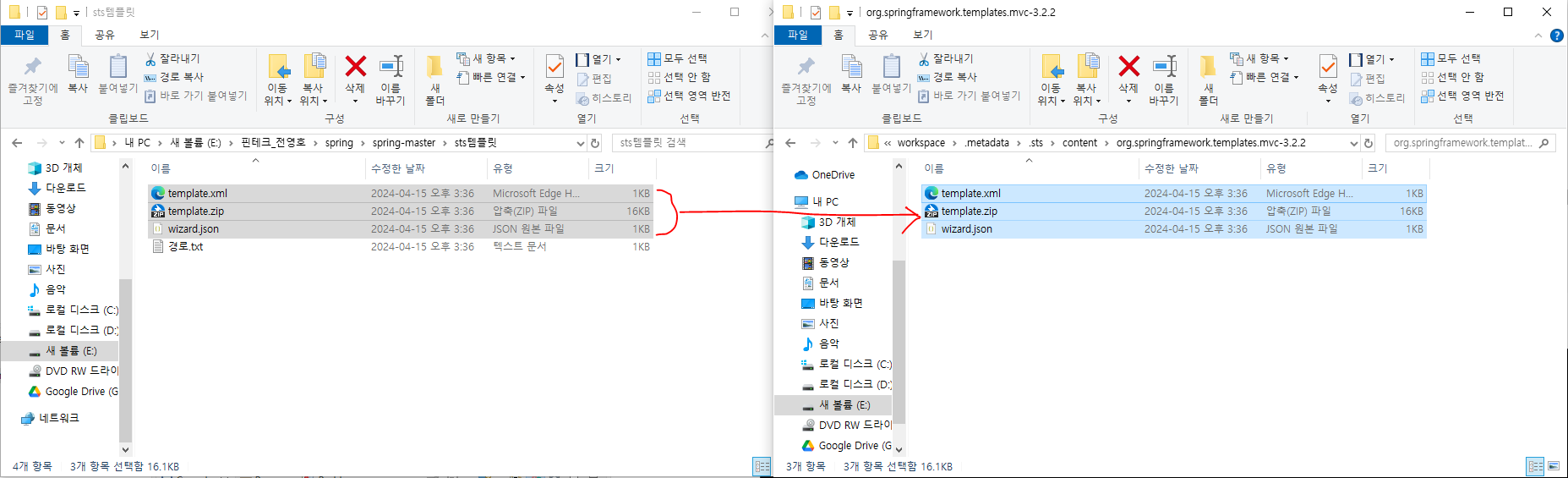
다시 STS 실행
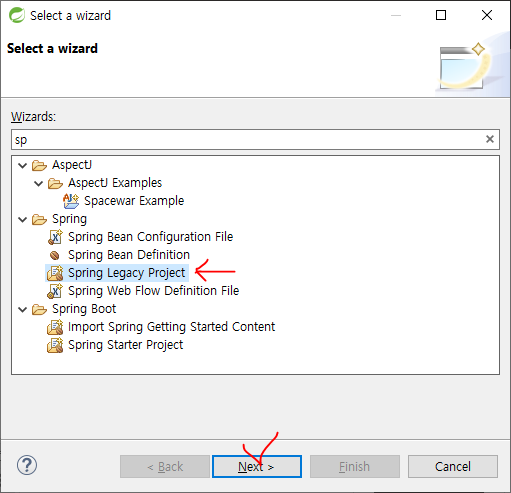

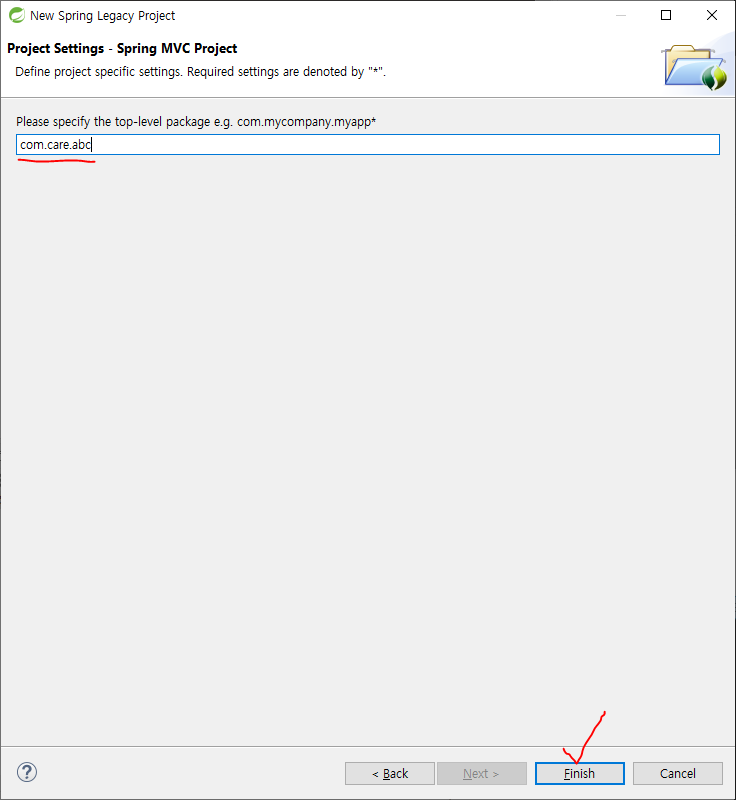
'BE > Spring' 카테고리의 다른 글
| [Spring] MVC2 모델 (1) | 2024.05.07 |
|---|---|
| [Spring] 인코딩 설정, 포트 에러, Context 에러(경로 충돌 에러), 경로 설정, Controller (0) | 2024.05.07 |
| [Spring] Interface (0) | 2024.05.07 |
| [Spring] 외부 파일에 변수 설정하여 사용하기, ArrayList, HashMap (0) | 2024.05.07 |
| [Spring] IOC, DI (0) | 2024.05.07 |